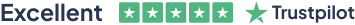Description
Enrol the Adobe InDesign CC Beginner course and learn Adobe InDesign CC in simple and easy steps.
The course is designed for the novice people or people who have little or no knowledge about the desktop publishing software application Adobe InDesign CC. Using the application, you will be able to create incredible graphical works such as posters, flyers, brochures, magazines, newspapers, presentations, books and ebooks.
The course covers the basic features and functions of the application. You will be familiar with the user interface of the software and learn the basic InDesign documents. Adobe InDesign is also a vector program like Adobe Illustrator. You will learn how to modify the text, modify the layout, format the text, modify graphics and use effects.
Additionally, the course shows you how to play with the colors to create an amazing output. You will explore the procedures of working with tables, adding and transforming shapes, managing pages, layers, and objects, and more.
By the end of the course, you will gain all the essential functions of the software.
Assessment:
This course does not involve any MCQ test. Students need to answer assignment questions to complete the course, the answers will be in the form of written work in pdf or word. Students can write the answers in their own time. Once the answers are submitted, the instructor will check and assess the work.
Certification:
After completing and passing the course successfully, you will be able to obtain an Accredited Certificate of Achievement. Certificates can be obtained either in hard copy at a cost of £39 or in PDF format at a cost of £24.
Who is this Course for?
Adobe InDesign CC Beginner is certified by CPD Qualifications Standards and CiQ. This makes it perfect for anyone trying to learn potential professional skills.
As there is no experience and qualification required for this course, it is available for all students from any academic background.
Requirements
Our Adobe InDesign CC Beginner is fully compatible with any kind of device. Whether you are using Windows computer, Mac, smartphones or tablets, you will get the same experience while learning. Besides that, you will be able to access the course with any kind of internet connection from anywhere at any time without any kind of limitation.
Career Path
After completing this course you will be able to build up accurate knowledge and skills with proper confidence to enrich yourself and brighten up your career in the relevant job market.
-
Introduction
00:01:00
-
Overview of InDesign
00:03:00 -
Touring the InDesign Interface
00:10:00 -
Customizing Preferences
00:09:00 -
Building a document
00:09:00 -
Advanced Document Settings
00:09:00 -
Adding Graphics
00:06:00 -
Adding Text
00:03:00
-
Using Panels and Workspace Presets
00:10:00 -
Document Views
00:08:00 -
Understanding the Control Panel
00:04:00
-
Adding, Moving, and Deleting Pages
00:06:00 -
Using Master Pages
00:10:00
-
Selecting Text
00:03:00 -
Understanding Text Frame Options
00:09:00 -
Importing Text
00:06:00 -
Threading Text
00:05:00 -
Using Special Characters
00:10:00 -
Using Spell Check
00:07:00 -
Using the Story Editor
00:04:00
-
Defining Graphic Types
00:07:00 -
Placing Multiple Graphics
00:04:00 -
Selecting Graphics
00:05:00 -
Fitting Options
00:07:00 -
Updating Graphics
00:07:00 -
Placing Photoshop and Illustrator Files
00:05:00
-
Basics of Color
00:06:00 -
Working with Swatches
00:08:00 -
Creating Swatches
00:08:00 -
Making Spot Color Swatches
00:03:00 -
Working with the Color Panel
00:05:00 -
Creating and Using Gradients
00:08:00
-
Using the Effects Panel
00:08:00 -
Using the Blend Modes
00:04:00 -
Adding and Removing Effects
00:03:00
-
Adding Vector Shapes
00:08:00 -
Drawing Vector Lines
00:08:00 -
Selecting and Moving Frames
00:07:00 -
Scaling Arrowheads
00:05:00
-
Managing Layers
00:10:00 -
Aligning and Grouping Objects
00:06:00 -
Wrapping Text around an Object
00:07:00
-
Character Formatting
00:11:00 -
Advanced Character Formatting
00:10:00 -
Paragraph Formatting
00:10:00
-
Basics of Styles
00:01:00 -
Managing Paragraph Styles
00:10:00 -
Managing Character Styles
00:05:00 -
Using Object Styles
00:08:00
-
Creating Tables
00:10:00 -
Formatting Tables and Cells
00:08:00 -
Using Table and Cell Styles
00:08:00
-
Preflighting your document
00:09:00 -
Packaging your Document
00:10:00 -
Printing your Document
00:09:00 -
Converting to PDF
00:06:00
-
Course Recap
00:01:00
-
Order Your Certificates and Transcripts