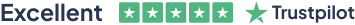Description:
Adobe InDesign is a desktop publishing software application that mostly used by creative professionals to design printed or electronic publications, such as posters, flyers, brochures, magazines, newspapers, presentations, books, ebooks, etc.
Enrolling in the Level 3 Diploma in Adobe InDesign will give you the opportunity to learn the techniques of using the Adobe InDesign. In this course, you will learn how to work with the software, as well as create and format tables, print projects, and other essential tools. Apart from these, the course also teaches you the keyboard shortcuts for making your work simple and quicker. You will learn to create simple vector illustrations using the tools available in InDesign.
Upon completion of the course, you will able to create a layout with a combination of text, images and colour, or with either text or images alone, and you can cope without any difficulty by only using InDesign.
If you want to be creative in your ideas and designs, then InDesign is superb for enabling your creativity.
Who is the course for?
- Anyone who wants to learn Adobe InDesign
- Anyone wanting to design professional flyers, PDFs, eBooks, and other publications
- Entrepreneurs, online businesses, artists, graphic designers – anyone who wants to learn this amazing Adobe application
Entry Requirement:
- This course is available to all learners, of all academic backgrounds.
- Learners should be aged 16 or over to undertake the qualification.
- Good understanding of English language, numeracy and ICT are required to attend this course.
Assessment:
- At the end of the course, you will be required to sit an online multiple-choice test. Your test will be assessed automatically and immediately so that you will instantly know whether you have been successful.
- Before sitting for your final exam, you will have the opportunity to test your proficiency with a mock exam.
Certification:
After completing and passing the course successfully, you will be able to obtain an Accredited Certificate of Achievement. Certificates can be obtained either in hard copy at a cost of £39 or in PDF format at a cost of £24.
Why choose us?
- Affordable, engaging & high-quality e-learning study materials;
- Tutorial videos/materials from the industry leading experts;
- Study in a user-friendly, advanced online learning platform;
- Efficient exam systems for the assessment and instant result;
- The UK & internationally recognised accredited qualification;
- Access to course content on mobile, tablet or desktop from anywhere anytime;
- The benefit of career advancement opportunities;
- 24/7 student support via email.
Career Path:
After completing this course you will be able to build up accurate knowledge and skills with proper confidence to enrich yourself and brighten up your career in the relevant job market.
-
1 Intro Indesign
00:02:00 -
2 – Course Downloadables
00:01:00 -
2 Conclusion InDesign
00:02:00 -
3 Let’s Start Creating!
00:14:00 -
4 InDesign Workspace
00:08:00 -
5 The Workspace
00:06:00 -
6 Customize Your Workspace
00:08:00 -
7 Create a New Document
00:06:00 -
8 Navigating and Zooming
00:03:00 -
9 Setting up Your Document
-
10 Working with Pages
00:08:00 -
11 Working with Multiple Documents
00:03:00 -
12 Challenge: Create a Mock Setup Document
00:01:00 -
13 Assignment Solution
00:02:00
-
14 – Saving and Exporting
00:05:00 -
15 – Creating a Real Estate Listing
00:01:00 -
16- Placeing Image
00:12:00 -
17 – Placing Text
00:10:00 -
18 – Preflighting
00:05:00 -
19- Formatting and Flowing
00:09:00 -
20 Text Wrap
00:11:00 -
21 – Text on Paths
00:09:00 -
22 – Craislist Assignment
00:02:00 -
23 My Version
00:14:00
-
24 Intro Multi -Page Documents
00:03:00 -
25 – Master Pages
00:09:00 -
26 – Page Numbers
00:04:00 -
27 – Master Text Frames
00:04:00 -
28 – Threading Text
00:08:00 -
29 – Placeholder Frames
00:04:00 -
30 – Styles
00:11:00 -
31 – HyperLinks
00:06:00 -
32 – Layer Panel
00:13:00 -
33 – 4 Page Assignment
00:01:00 -
34 – My Version 5 Page
00:21:00
-
35 – Creating a Table
00:12:00 -
36 – Formatting table
00:16:00 -
37 – Assignment Report
00:01:00 -
38 – My Version
00:18:00 -
39 – Color Swatches
00:07:00 -
40 – Additional Tools
00:10:00 -
41- Shapes
00:05:00 -
42 – Keyboard Shortcuts
00:04:00 -
43 – Finishing Work
00:04:00 -
44 – Export Settings
00:07:00 -
45 – Final Project
00:01:00
-
Order Your Certificates and Transcripts