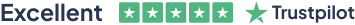Description:
This Microsoft Word course is designed for all individuals, whether a beginner or someone who is looking into learning about its advanced techniques. This course will drive you from the very basic to the advanced level of Microsoft Word. You will explore how to design, create and customise professional data with Microsoft Word. You will also go through the advanced features and functions that Microsoft Word provides. In this course, you will learn the necessary skills, knowledge, and information of Microsoft Word.
Who is this course for?
- This course is perfect for individuals who are looking forward to developing their skills of using Microsoft Word application.
- For any professional employee or students who want to expand their knowledge in Microsoft Word.
Entry Requirement:
- This course is available to all learners, of all academic backgrounds. However, an education and experience in accounting is an advantage.
- Learners should be aged 16 or over to undertake the qualification.
- Good understanding of English language, numeracy and ICT are required to attend this course.
Assessment:
- At the end of the course, you will be required to sit an online multiple-choice test. Your test will be assessed automatically and immediately so that you will instantly know whether you have been successful.
- Before sitting for your final exam you will have the opportunity to test your proficiency with a mock exam.
Certification:
- After you have successfully passed the test, you will be able to obtain an Accredited Certificate of Achievement. You can however also obtain a Course Completion Certificate following the course completion without sitting for the test. Certificates can be obtained either in hard copy at a cost of £39 or in PDF format at a cost of £24.
- PDF certificate’s turnaround time is 24 hours and for the hardcopy certificate, it is 3-9 working days.
Why choose us?
- Affordable, engaging & high-quality e-learning study materials;
- Tutorial videos/materials from the industry leading experts;
- Study in a user-friendly, advanced online learning platform;
- Efficient exam systems for the assessment and instant result;
- The UK & internationally recognized accredited qualification;
- Access to course content on mobile, tablet or desktop from anywhere anytime;
- The benefit of career advancement opportunities;
- 24/7 student support via email.
Career Path:
The Level 3 Diploma in Microsoft Word will be very beneficial and helpful, especially to the following professionals:
- Office Manager.
- Secretary.
- Administrative Assistant.
- Administrator.
- PA.
-
Module One – Getting Started
00:30:00 -
Module Two – Opening
01:00:00 -
Module Three – Working with the Interface
01:00:00 -
Module Four – Your First Document
01:00:00 -
Module Five – Basic Editing Tasks
01:00:00 -
Module Six – Basic Formatting Tasks
01:00:00 -
Module Seven – Formatting Paragraphs
01:00:00 -
Module Eight – Advanced Formatting Tasks
01:00:00 -
Module Nine – Working with Styles
01:00:00 -
Module Ten – Formatting the Page
01:00:00 -
Module Eleven – Sharing Your Document
01:00:00 -
Module Twelve – Wrapping Up
00:30:00 -
Word for Newbies – Activities
-
Module One – Getting Started
00:30:00 -
Module Two – Customizing Word
01:30:00 -
Module Three – Working with Reusable Content
01:30:00 -
Module Four – Working with Templates
01:30:00 -
Module Five – Working with Sections and Linked Content
01:30:00 -
Module Six – Managing Versions and Tracking Documents
01:30:00 -
Module Seven – Using Cross References
01:30:00 -
Module Eight – Creating Mail Merges and Labels
01:30:00 -
Module Nine – Working with Master Documents
01:30:00 -
Module Ten – Working with Macros
01:30:00 -
Module Eleven – Working with Forms
01:30:00 -
Module Twelve – Wrapping Up
01:00:00 -
Activities – Microsoft Word Intermediate Level
-
Module One – Getting Started
00:30:00 -
Module Two – Working with the Word Window
01:00:00 -
Module Three – Advanced Editing and Formatting Tasks
01:00:00 -
Module Four – Working with Illustrations
01:00:00 -
Module Five – Formatting Pictures
01:00:00 -
Module Six – Adding SmartArt
01:00:00 -
Module Seven – Adding Tables
01:00:00 -
Module Eight – Inserting Special Objects
01:00:00 -
Module Nine – Working with Document References
01:00:00 -
Module Ten – Reviewing Your Document
01:00:00 -
Module Eleven – Using Comments and Tracking
01:00:00 -
Module Twelve – Wrapping Up
00:30:00 -
Activities-Microsoft Word Advanced Level
-
Order Your Certificates and Transcripts