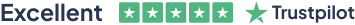Description:
This Microsoft Office 2013 Excel Intermediate – Complete Video Course covers the intermediate functions and features of Excel 2013. You will learn about creating formulas, inserting graphics and enhancing workbooks. You will also learn how to organize worksheet data with tables and charts and how to analyze data using PivotTables, Slicers and PivotCharts. In this course creating advanced formulas, you will learn how to apply range names and how to use specialized functions.
Once you are comfortable with the basics, you will be ready for this intermediate level. Here, you will explore more advanced formatting with terms, using Excel provided templates, adding graphics and charts, and using Excel as a database. You finish off with advanced formulas and applying conditional formatting to your worksheet, and more.
If you want to take your Microsoft Excel 2013 skills to the next level, you’ll learn how to use this program’s advanced features to build a fully functional database from scratch.
Assessment:
- At the end of the course, you will be required to sit for an online MCQ test. Your test will be assessed automatically and immediately. You will instantly know whether you have been successful or not.
- Before sitting for your final exam you will have the opportunity to test your proficiency with a mock exam.
Certification:
- After completing and passing the course successfully, you will be able to obtain an Accredited Certificate of Achievement.
- Certificates can be obtained either in hard copy at a cost of £39 or in PDF format at a cost of £24.
Who is this Course for?
Microsoft Office 2013 Excel Intermediate – Complete Video Course is certified by CPD Qualifications Standards and CiQ. This makes it perfect for anyone trying to learn potential professional skills.
As there is no experience and qualification required for this course, it is available for all students from any academic background.
Requirements
Our Microsoft Office 2013 Excel Intermediate – Complete Video Course is fully compatible with any kind of device. Whether you are using Windows computer, Mac, smartphones or tablets, you will get the same experience while learning. Besides that, you will be able to access the course with any kind of internet connection from anywhere at any time without any kind of limitation.
Career Path
After completing this course you will be able to build up accurate knowledge and skills with proper confidence to enrich yourself and brighten up your career in the relevant job market.
-
Apply Range Names
00:18:00 -
Use Specialized Functions
00:14:00
-
Leverage Questions and Testing to Write Formulas
00:01:00 -
Use Logical and Lookup Functions to Find Answers to Questions
00:25:00
-
Create and Modify Tables
00:09:00 -
Sort and Filter Data
00:27:00 -
Use Summary and Database Functions to Calculate Data
00:25:00
-
Create Charts
00:05:00 -
Modify and Format Charts
00:25:00 -
Create a Trendline
00:10:00 -
Create Advanced Charts
00:09:00
-
Create a PivotTable
00:24:00 -
Filter Data by Using Slicers
00:09:00 -
Analyze Data by Using PivotCharts
00:07:00
-
Insert and Modify Graphic Objects
00:10:00 -
Layer and Group Graphic Objects
00:12:00 -
Incorporate SmartArt
00:06:00
-
Customizing Workbooks
00:08:00 -
Manage Themes
00:06:00 -
Create and Use Templates
00:06:00 -
Protect Files
00:08:00
-
Order Your Certificates and Transcripts