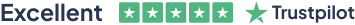Course Overview
Without proper aid, issues like addiction, anxiety, or PTSD can get out of hand and destroy the affected people’s lives. The How Addiction, Anxiety, Depression & Trauma Go Together course is giving you the opportunity to help out these poor souls. In this course, you will learn essential knowledge and skills to provide support to those who are suffering.
The How Addiction, Anxiety, Depression & Trauma Go Together course will teach you the ins and outs of the healing process. You will learn the importance of re-framing. From this valuable course, you will understand how to identify the negative core beliefs and grasp detailed information on addiction-related problems. The modules will teach you the strategies required for recovering from trauma, alcohol and drugs. You will receive lessons on existentialism, the power of now and the importance of forgiveness. In this step by step learning process, you will understand the difference between attachment and authenticity.
This How Addiction, Anxiety, Depression & Trauma Go Together course is designed to educate you on these sensitive issues and give you the skills to pursue a career in the relevant industry. Join the course and enrich your knowledge.
Learning Outcomes
- Understand the process of healing and re-framing
- Enrich your knowledge about addiction issues
- Know the difference between shock and trauma
- Learn the strategies of eliminating negative thoughts
- Gain in-depth knowledge about the process of recovering from addiction and trauma
- Familiarize with the power of forgiveness
Who is this course for?
This course is suitable for anyone interested in learning this topic and the professions working in the relevant fields.
Entry Requirement
- This course is available to all learners, of all academic backgrounds.
- Learners should be aged 16 or over to undertake the qualification.
- Good understanding of English language, numeracy and ICT are required to attend this course.
Certification
- After you have successfully completed the course, you will be able to obtain an Accredited Certificate of Achievement. You can however also obtain a Course Completion Certificate following the course completion without sitting for the test. Certificates can be obtained either in hardcopy at the cost of £39 or in PDF format at the cost of £24.
- PDF certificate’s turnaround time is 24 hours, and for the hardcopy certificate, it is 3-9 working days.
Why choose us?
- Affordable, engaging & high-quality e-learning study materials;
- Tutorial videos/materials from the industry-leading experts;
- Study in a user-friendly, advanced online learning platform;
- Efficient exam systems for the assessment and instant result;
- The UK & internationally recognized accredited qualification;
- Access to course content on mobile, tablet or desktop from anywhere anytime;
- The benefit of career advancement opportunities;
- 24/7 student support via email.
Career Path
The How Addiction, Anxiety, Depression & Trauma Go Together course is a useful qualification to possess and would be beneficial for any related profession or industry such as:
- Therapist
- Psychologist
-
Introduction
00:01:00
-
Healing
00:11:00 -
The Art of Thriving
00:04:00 -
The Art & Benefits of Reframing
00:03:00 -
Advocate vs. Adversary
00:09:00
-
Dependence & Addiction & the Relationship to Fear, Phobia & Anxiety
00:11:00 -
Rumpelstiltskin, Grace & Enlightenment
00:03:00 -
Negative Core Beliefs
00:05:00 -
Family Beliefs vs. Personal Beliefs
00:07:00 -
Observation, Awareness, Mindfulness and the Ambivalence of Addiction
00:03:00 -
‘C’ Words for Change – the Power of Just One Letter
00:06:00 -
Attitude = Experience
00:06:00
-
PTSD – Shock vs. Trauma
00:04:00 -
Energy Packets – What are they?
00:05:00 -
Trauma List
00:05:00 -
Inner Dialogue
00:04:00 -
TAT Pose & the Three-Spot Tapping Points
00:07:00 -
Atavisms & Miasms
00:05:00 -
The Issue of the ‘Super-Sensitive’
00:02:00 -
Releasing Negative Feelings
00:08:00
-
Alcohol & Drug Recovery – other considerations
00:03:00 -
Seasonal Affective Disorder (S.A.D.)
00:03:00 -
Pyroluria
00:05:00 -
The Animal Metaphor Exercise
00:12:00 -
Daily Energy Tune-Up
00:09:00
-
Existentialism – the questions
00:05:00 -
Energy Medicine Healing Modalities
00:03:00 -
The Need for Forgiveness
00:04:00 -
Sydney Banks – Reflections on ‘The Enlightened Gardener’
00:04:00 -
The Tao of Tapas
00:08:00 -
The Power of Now
00:07:00
-
Attachment vs. Authenticity
00:06:00 -
Finding the Palace of Possibilities
00:07:00 -
Addiction & its Paradoxes
00:30:00 -
Addiction, Boundaries & Enabling
00:57:00 -
The use of Medication for Alcohol Use Disorder (AUD)
00:07:00 -
Live a Life that Matters
00:02:00 -
Things Have Changed
00:05:00
-
Resources – How Addiction, Anxiety, Depression & Trauma Go Together
-
Order Your Certificates and Transcripts