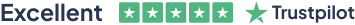Description:
Here you go the next/another part after Microsoft Project 2016 for Beginners.
This Microsoft Project 2016 Advanced is the ultimate next step designed for anyone who has completed the Microsoft Project 2016 beginner course, or experienced project managers ready to take their next project skills to the next level. By taking this Microsoft Project 2016 Advanced you will get comfortable on managing the project environment, working within task structures, generating views, and creating reports and much more.
So, become an expert at Microsoft Project 2016 with this advanced course.
Learning Outcomes:
- How to link projects, create and use resource pools, and baseline a project
- Working with custom fields, changing project options and extending projects with apps
- Change task list, create network diagram, manage critical path, use lag and lead, update project work, and analyze earned value
- Four different ways to generate project views including: using view commands, existing views, creating custom views, and formatting and sharing the timeline view
- Utilize existing, create custom and export visual reports
Assessment:
- At the end of the course, you will be required to sit for an online MCQ test. Your test will be assessed automatically and immediately. You will instantly know whether you have been successful or not.
- Before sitting for your final exam you will have the opportunity to test your proficiency with a mock exam.
Certification:
- After completing and passing the course successfully, you will be able to obtain an Accredited Certificate of Achievement.
- Certificates can be obtained either in hard copy at a cost of £39 or in PDF format at a cost of £24.
Who is this Course for?
Microsoft Project 2016 Advanced is certified by CPD Qualifications Standards and CiQ. This makes it perfect for anyone trying to learn potential professional skills.
As there is no experience and qualification required for this course, it is available for all students from any academic background.
Requirements
Our Microsoft Project 2016 Advanced is fully compatible with any kind of device. Whether you are using Windows computer, Mac, smartphones or tablets, you will get the same experience while learning. Besides that, you will be able to access the course with any kind of internet connection from anywhere at any time without any kind of limitation.
Career Path
After completing this course you will be able to build up accurate knowledge and skills with proper confidence to enrich yourself and brighten up your career in the relevant job market.
-
Link Projects
01:00:00 -
Create and Use Resource Pools
01:30:00 -
Baseline a Project
-
Work with Custom Fields
01:30:00 -
Change Project Options
01:30:00 -
Extend Project with Apps
00:30:00
-
Change a Task List
01:30:00 -
Create a Network Diagram
00:45:00 -
Manage the Critical Path
00:15:00 -
Use Lag and Lead
00:30:00 -
Update Project Work
00:45:00 -
Analyze Earned Value
01:00:00
-
Use View Commands
01:00:00 -
Use Existing Views
00:15:00 -
Create Custom Views
01:30:00 -
Format and Share the Timeline View
00:45:00
-
Use Existing Reports
00:30:00 -
Create Custom Reports
01:30:00 -
Export Visual Reports
01:00:00
-
Activities – Microsoft Project 2016 Advanced
-
Order Your Certificates and Transcripts