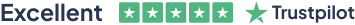Description:
Using Luminosity Masks can help make your work stand out from the crowd. The Photoshop CC Luminosity Masks Certificate is a deep dive into professional image enhancement with Luminosity Masks. This course will show you how to greatly improve your images using Luminosity Masks in Photoshop for high dynamic range in highlights and shadows. At first, you will learn the manual and automated process of creating complete sets of Luminosity Masks. Next, you will learn how to apply this extremely powerful method to brightness and contrast adjustments, vibrance, and colour balance. Finally, you’ll learn how to apply this method to hue and saturation and targeted sharpening. By the end of the course, you will be an expert in creating, refining, and applying Luminosity Masks to advanced adjustments as a part of your photo editing workflow. Software required: Photoshop CC.
Assessment:
- At the end of the course, you will be required to sit for an online MCQ test. Your test will be assessed automatically and immediately. You will instantly know whether you have been successful or not.
- Before sitting for your final exam you will have the opportunity to test your proficiency with a mock exam.
Certification:
After completing and passing the course successfully, you will be able to obtain an Accredited Certificate of Achievement. Certificates can be obtained either in hard copy at a cost of £39 or in PDF format at a cost of £24.
Who is this Course for?
Photoshop CC Luminosity Masks Certificate is certified by CPD Qualifications Standards and CiQ. This makes it perfect for anyone trying to learn potential professional skills.
As there is no experience and qualification required for this course, it is available for all students from any academic background.
Requirements
Our Photoshop CC Luminosity Masks Certificate is fully compatible with any kind of device. Whether you are using Windows computer, Mac, smartphones or tablets, you will get the same experience while learning. Besides that, you will be able to access the course with any kind of internet connection from anywhere at any time without any kind of limitation.
Career Path
After completing this course you will be able to build up accurate knowledge and skills with proper confidence to enrich yourself and brighten up your career in the relevant job market.
-
Introduction
00:02:00 -
RGB Channels explained
00:08:00 -
How RGB Channels relate to Luminosity Masks
00:06:00 -
Creating Set of LM – Manual Method (OPTIONAL)
00:15:00 -
Creating Set of LM – Automate with Photoshop Action
00:03:00 -
The benefits of Luminosity Masks in editing workflow
00:05:00
-
Quick image evaluation
00:08:00 -
Brightness and shadow adjustments with LM
00:16:00 -
Targeted luminosity adjustments
00:11:00 -
Color Grading – introducing a warm tone / highlights
00:14:00 -
Color Grading – introducing a cool tone / shadows
00:08:00 -
Color Grading – enhancing skin tones
00:10:00 -
Final Touches – Matt Effect, Color Cast & Vignette
00:15:00 -
Final Touches – Targeted Sharpening / Midtones Contrast
00:13:00
-
Quick image evaluation
00:04:00 -
Luminosity Enhancements with LM
00:13:00 -
Vignette Effect
00:09:00 -
Quick image revision & selecting Channel for Color Grading
00:08:00 -
Color Grading with LM
00:14:00 -
Final Touches
00:11:00 -
LM portrait Promo Video
00:03:00