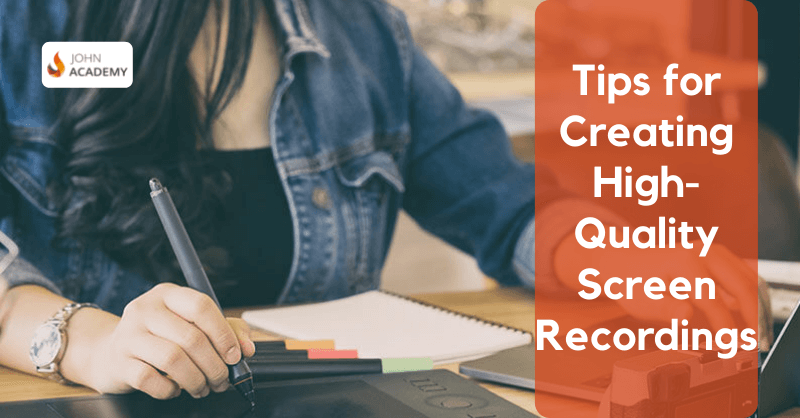
What Is Screen Recording? Overview of the Main Tips for Creating High-Quality Screen Recordings
The world doesn’t stand still; many new technologies hit the market on an ongoing basis. And there has also been noticed a significant shift in communication. The thing is that after the COVID pandemic, more and more businesses were made to go online. This made them change their work algorithms. And the use of recorded videos was one of the most important changes in their communication scheme.
In this insightful post, we’ll take a closer look at recording screen software. Well, what is screen recording? This term refers to recording anything that is going on on the screen of your laptop or mobile device. So far, more and more businesses opt for this technology as this method of data sharing features numerous benefits. They are used for making online tutorials, creating presentations, or recording online meetings. However, if you run your business online, you need to be doubly sure that your online tutorials are of good quality. So let’s take a closer look at the peculiarities of screen capturing and analyze a few tips on how to make screen recording in a few simple steps.
Choose the Right Screen Recording Software
Remember that your success in this niche is greatly contingent on the chosen software. The market is overloaded with a myriad of superb tools but your goal is to choose the one that suits your needs. Some of them are limited in functionality whereas others come with many features that you don’t need. It might disappoint you when you make a 10-minute video and see that the audio wasn’t picked up or some other things were not recorded. Therefore, before recording very important events, you need to make sure that the chosen screen recorder for PC suits your needs.
Begin with Making a Script
Well, how do you get a screen recording? If you are a newbie in this niche, you may record too many extra things that happen on the screen of your device. As a result, you’ll get a video of bad quality. To prevent this from happening, you need to begin with making a plan. Besides, you should also prepare a text. In doing so, you’ll undoubtedly eliminate the chances of pauses or making mistakes and get a recording of excellent quality.
Make It Short
Of course, the length of your video is contingent on the idea and requirements of your project. However, short videos are easier to watch. It’s of utmost importance for you to make it informative. This means that you should add all the required elements to the video. Remember that tool long videos are boring to watch. Therefore, it would be great if you subdivide it into a few categories or blocks. Plus, it would also be great if you add music and make it more creative!
Never Use Built-in Microphones
Well, how to make a screen recording? It goes without saying that audio quality is of utmost importance for any video. If you want to make audio of excellent quality, you should use an external microphone that clearly picks up your voice and reduces background noise. This is where a lot depends on your needs. For example, if you wish to make a series of videos for your company, you should better opt for professional equipment and invest in a microphone of excellent quality.
Always Record Your Videos in a Quiet Environment
You should always get ready for video recording on screen. Make sure no one bothers you. Otherwise, you’ll have to record your video again. This is where you should also consider such minor aspects as road noise, wind, loud neighbors, etc. At a glance, it seems that these aspects are inconspicuous but in general, all this can influence the video quality.
Use Standard Dimensions
Of course, a lot depends on your requirements for the chosen video. However, it would be more effective if you record your video in standard proportions. In doing so, you can be doubly sure that your video can be downloaded to Youtube, Instagram, or any other network. It is recommended to record everything on the screen of your device, especially if you are not sure where this video will be placed and what size to choose. In this case, you’ll have everything captured and you won’t miss anything.
Understand the Requirements of Your Audience
It goes without saying that if you are recording a tutorial or any other video, you want to make it catchy and engaging. Moreover, it must gain many views and likes. Therefore, you need to make sure that your video suits the requirements of your targeted audience. For example, if you make a video for your YouTube channel, you can make it more general, but if this video is an inseparable part of your email campaign, you have to make it more specific and focus on the requirements and needs of users.
Use Zoom Where Necessary
Some users prefer watching videos in full-screen mode. This is especially useful when you record web pages or counting programs. So incorporate the zoom control while shooting videos. In doing so, you make it more useful and engaging. Moreover, your targeted audience will undoubtedly appreciate it.
Close All Unnecessary Tabs and Applications
When you free the processing power of your computer or smartphone, you’ll make sure that your screen recorder runs faster. Besides, you’ll also get another benefit – various notifications won’t distract your attention from doing your job.
Now, when you know how to record a screen, you can use these insightful tips and get to work. Following all these insightful pieces of advice, you’ll surely create captivating content. No matter whether you are a blogger or a marketing expert, these comprehensive tips might assist you in moving forward and improving your content marketing strategy. If you are pressed for time and don’t know how to speed up a screen recorder, make sure that you are using powerful and multi-featured software that has all the features that you need. With this tool and our insightful pieces of advice, you’ll undoubtedly create catchy and unique videos. So good luck!
Read more blogs
- Seven Technologies for Small Businesses to Improve Workflow and Propel Customer Service
- 9 High-Demand Skills That Can Help Fast-Track Your Career in the Digital Economy
- 12 Beneficial Assignment Writing Tips for University Students
- What Can You Cook From Frozen?
- 7 Tips for Honing Your Photography Skills
- An Introverted Student’s Guide to Public Speaking
- The Importance of Learning English in Kindergarten: 10 Benefits for Young Learners
- What Are The 7 Steps Of Handwashing?
- The Ultimate Checklist for Your Overseas Education Adventure
- 5 Ways to Find Relevant Studies for your Research Paper




