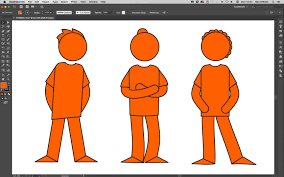-
Introduction and Overview
00:02:00 -
Downloading Illustrator
00:01:00 -
Setting up the Workspace
00:05:00 -
Creating a New Project Plan
00:03:00 -
Zoom and Navigation
00:05:00 -
Difference Between Vectors and Pixels
00:02:00
-
Selection Tools
00:03:00 -
Transforming Shapes With The Selection Tools
00:05:00 -
Paths, Fills and Strokes
00:04:00 -
Stroke Caps and Corners
00:03:00 -
Variable Stroke Width
00:04:00 -
Anchor Points
00:03:00 -
Bezier Handles and Anchors
00:04:00 -
Expanded Strokes
00:04:00 -
Layers Panel
00:04:00 -
Layer Contents and Groups
00:05:00
-
The Pencil Tool
00:03:00 -
Modifying a Line with the Pencil Tool
00:03:00 -
The Pen Tool
00:04:00 -
The PaintBrush Tool
00:04:00 -
The Blob Brush Tool
00:02:00 -
The Smooth Tool
00:02:00 -
Text Tool
00:05:00 -
Convert Text to Path or Vector
00:02:00
-
Creating a Color Palette
00:04:00 -
Expand Appearance
00:04:00 -
Live Paint
00:03:00 -
Convert Live Paint into Paths
00:02:00 -
Recolor Artwork
00:02:00 -
Adding Shadows with the Knife Tool
00:05:00
-
Introduction to Tracing a Character Tutorial
00:03:00 -
Importing Images
00:04:00 -
Prepare Image for Tracing
00:02:00 -
Outlining a Character
00:04:00 -
Cleaning The Lines
00:05:00 -
Coloring the Character
00:03:00 -
Shading the Character – Adding shadow and Highlights
00:04:00 -
Challenge
00:02:00 -
BONUS LESSON What’s Next
00:02:00