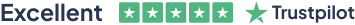Description
Linux has grown into an industry-leading software and service delivery platform that is used for everything from super computers and Web servers to virtualized systems and your Android phone. This growth creates a high demand for qualified Linux professionals. This CompTIA Linux+ Certification – Complete Video Course is designed to prepare you for the CompTIA Linux+ certification exam. It will provide you a comprehensive look at common tasks performed by system administrators. This includes installation, Management of Linux systems from the command line and the GUI, user administration, file permissions, customization, software configuration, Management of Linux-based clients, troubleshooting, and much more. Expanded coverage of networking and security are covered, which is in step with the CompTIA exam objectives. With this course, you’ll acquire the fundamental skills and knowledge you need to successfully configure, manage and troubleshoot Linux systems.
Assessment & Certification
To achieve a formal qualification, you are required to book an official exam separately with the relevant awarding bodies. However, you will be able to order a course completion CPD Certificate by paying an additional fee.
- Hardcopy Certificate by post – £19
- Soft copy PDF via email – £10
Requirements
Our CompTIA Linux+ Certification – Complete Video Course is fully compatible with any kind of device. Whether you are using Windows computer, Mac, smartphones or tablets, you will get the same experience while learning. Besides that, you will be able to access the course with any kind of internet connection from anywhere at any time without any kind of limitation.
Career Path
After completing this course you will be able to build up accurate knowledge and skills with proper confidence to enrich yourself and brighten up your career in the relevant job market.
-
Linux Introduction
00:25:00 -
Pre-installation Tasks
00:09:00 -
Linux Installation
00:18:00
-
Graphical User Interfaces
00:26:00 -
Command Line Linux
00:56:00
-
Directory Organization
00:33:00 -
File Management
00:58:00 -
Removable Storage
00:19:00
-
Users and Groups
00:57:00 -
File and Directory Permissions
00:53:00 -
User Environment Configuration
00:29:00 -
GUI Configuration
00:18:00
-
Packages and Package Managers
00:30:00 -
Source Code Software
00:20:00
-
Disk Management
00:46:00 -
File System Management
00:29:00 -
Device Management
00:13:00
-
Process Management
00:35:00 -
Process Priority and Execution
00:12:00 -
Kernel Modules
00:24:00
-
Backup and Restore
00:38:00 -
Scheduling Tasks
00:14:00 -
Performance Monitoring
00:26:00 -
Logging
00:39:00
-
Networking Basics
00:58:00 -
Network Services
00:36:00 -
Domain Name Services
00:29:00
-
Network File Resources
00:25:00 -
Printing
00:16:00
-
Network Interoperability
00:18:00 -
Remote Desktop Access
00:08:00
-
System Security
00:23:00 -
Network Security
00:32:00
-
Web Services
00:43:00 -
MySQL Services
00:13:00
-
FTP Services
00:36:00 -
Mail Services
00:05:00
-
Booting Linux
00:28:00 -
Network Troubleshooting
00:11:00 -
Scripting Basics
00:08:00
-
Order Your Certificates and Transcripts