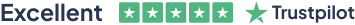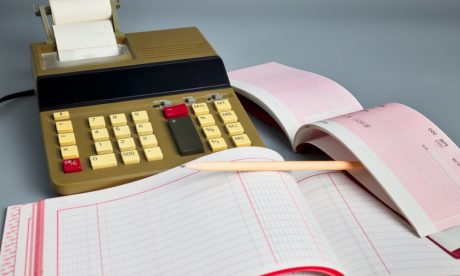Did you know Xero is the most widely used accounting software, but most people don’t know how to use it correctly? Learn valuable, usable skills in Xero that employers are looking for right now and get ahead of the competition in your next interview or job promotion.
Through the Xero Accounting Diploma you will learn to use Xero to manage business accounts. The course is about how to use Xero based on the most popular functions which you as a Xero operator need to know how to use, in order to be proficient in using the software. You will learn how to set up a Xero system from the right beginning to the end, including how to enter opening balances, post customer invoices and credit notes. In addition to that, you will enhance your knowledge about post supplier bills and credit notes, pay suppliers, petty cash, prepare a VAT return, reconcile the bank and the credit card, and post journals. Moreover, understand the management of payroll function, write off bad debts, and run reports amongst things.
Assessment:
This course does not involve any MCQ test. Students need to answer assignment questions to complete the course, the answers will be in the form of written work in pdf or word. Students can write the answers in their own time. Once the answers are submitted, the instructor will check and assess the work.
Certification:
After completing and passing the course successfully, you will be able to obtain an Accredited Certificate of Achievement. Certificates can be obtained either in hard copy at a cost of £39 or in PDF format at a cost of £24.
Who is this Course for?
Xero Accounting Diploma is certified by CPD Qualifications Standards and CiQ. This makes it perfect for anyone trying to learn potential professional skills.
As there is no experience and qualification required for this course, it is available for all students from any academic background.
Requirements
Our Xero Accounting Diploma is fully compatible with any kind of device. Whether you are using Windows computer, Mac, smartphones or tablets, you will get the same experience while learning. Besides that, you will be able to access the course with any kind of internet connection from anywhere at any time without any kind of limitation.
Career Path
After completing this course you will be able to build up accurate knowledge and skills with proper confidence to enrich yourself and brighten up your career in the relevant job market.
-
Introduction To The Course And Your Tutor
00:04:00 -
Activating Your Free Trial With Xero
00:02:00
-
Signing Up For The Free Trial
00:04:00 -
Create The Organisation
00:08:00 -
The Ficticious Scenario
00:02:00
-
Add Bank Accounts To The System
00:14:00 -
Enter Opening Balances
00:07:00 -
Opening Trial Balance
00:01:00
-
Amend The Nominal Ledger
00:06:00 -
Chart Of Accounts Report
00:01:00
-
Enter customers
00:07:00 -
Entering suppliers
00:06:00 -
Reporting Customer And Supplier Information
00:02:00
-
Enter Invoices
00:07:00 -
Invoicing tips – adding logo, repeat billing
00:09:00 -
Entering Invoices 6574 to 6610
00:16:00 -
Post Credit Notes
00:03:00 -
Report Showing Customer Activity
00:08:00 -
Aged Debtors
00:02:00
-
Post supplier invoices
00:09:00 -
Enter suppliers invoices 6028 onwards
00:14:00 -
Enter More Supplier Invoices No 4308 Onwards
00:06:00 -
Credit Notes Suppliers
00:02:00 -
Supplier Activity Report
00:04:00 -
Aged Creditors Info
00:01:00
-
Reciepts from Customers
00:10:00 -
Apply Customer Credit Notes
00:05:00
-
Post Sundry Payments
00:07:00 -
Make a credit card payment
00:08:00
-
Add Petty Cash Transactions – Week 1
00:16:00 -
Add Petty Cash Transactions – Week 2
00:12:00 -
Add Petty Cash Transactions – Week 3
00:07:00 -
Add Petty Cash Transactions – Week 4
00:09:00 -
Imprest System on Petty Cash
00:04:00 -
Print a Copy of Petty Cash Receipts and Payments
00:01:00
-
Writing Off A Bad Debt – Print Customer Statement
00:02:00 -
Write Off A Bad Debt
00:09:00
-
Reconcile The Credit Card Statement
00:09:00
-
Bank Statement As A CSV File
00:27:00 -
Bank Statement Closing Balances
00:11:00 -
Reconcile The Petty Cash
00:05:00
-
Wages And Salaries
00:09:00 -
Post the Wages Journal
00:07:00 -
Report Wages Journal
00:02:00 -
Payday
00:11:00 -
Pay The Two Staff
00:05:00
-
Depreciation
00:04:00 -
VAT Return
00:03:00
-
Month End Reports PnL, BS, TB
00:05:00
-
Using Payroll
00:12:00 -
Setting Up Employees
00:10:00 -
Running Payroll – An Example
00:14:00
-
Recap And Next Steps
00:06:00 -
What happens next
00:02:00