
Sooner or later, every small business understands that business goals require more than just Excel spreadsheets and business email. Effective communication, security measures, and customer service need more complex solutions to maintain business processes. That’s why technologies for small businesses to improve workflow and propel customer service are pivotal.
If you are wondering: “What technologies should I implement?”, “How much does software development cost?” or “Is it worth purchasing a ready-made solution?” this article can help you make an informed decision.
1. Customer Relationship Management (CRM)
Although we are not aiming to make a proper top-7, CRM systems should be mentioned first. Customer Relationship Management solutions assist in managing and analysing customer contacts throughout their lifespan. They also help to centralize this data efficiently. As per Zippia reports, 65% of firms embrace it during the first five years.
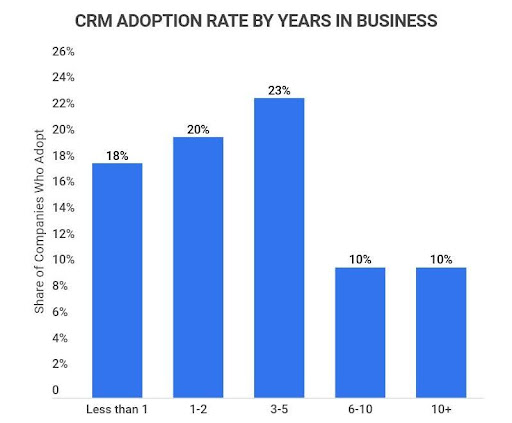
Above all the diverse functions, CRM systems mainly help to:
- Store insights – CRM acts as the command center, saving everything from contact information to shopping history in one convenient location.
- Automate client interactions – schedule conversations, send tailored emails and manage follow-ups with ease.
- Boost sales – analyse purchase history to identify upselling and cross-selling opportunities.
While most opt for ready-made CRM solutions, software development costs for CRMs tailored to specific needs start from $40,000, reflecting the investment’s scope and potential benefits. Third-party CRM pricing can range from $15 to $200 per user per month to around $3000 for multi-user plans.
2. Custom software
Software development isn’t just for tech giants and app creators. Industries like education, healthcare, finance, and e-commerce also need tailored solutions to meet unique requirements. Above all, this includes enhanced security and data storage that off-the-shelf software can’t provide.
Custom Software:
- Addresses specific needs as it is made to meet the exact needs of each industry, ensuring all requirements are covered.
- Enhances security. With rising cyber threats, custom software strengthens defences with industry-specific security measures.
- Improves integration. Custom software works with existing tools, enhancing efficiency and workflow coherence.
- Remains cost-effective. Even though initially it’s more costly, custom software avoids the long-term inefficiencies and expenses of generic tools, making it a worthwhile investment in the end.
Despite these benefits, the price tags for custom software will be higher compared to ready-made tools.
So, how much does it cost to create a software product? Software development costs vary widely:
- Simple apps range from $25,000 to $60,000.
- Complex systems often exceed $100,000, particularly with advanced features or extensive customizations.
The complexity, developer location, technology stack, and project timeline influence the final software development costs.
3. Digital marketing tools
Digital marketing employs a variety of online tools and platforms. Social media, SEO, emails, search engines, and websites – all these belong to the digital marketing app category.
With digital marketing tools, you can:
- Schedule posts and manage all your social media profiles from one dashboard.
- Optimise content for search engines, helping people find you when they need you.
- Track who visits your site, when, and why, to adjust your marketing efforts.
The range of such tools differs, as well as their subscription prices. If needed, companies can implement digital marketing solutions in their software. It drives the software development costs higher but brings positive results over time.
4. Financial management software
This versatile financial software offers solutions for managing financial operations. This is a must-have tool for every small business, as it helps:
- Monitor budgets and control expenditures.
- Automate recording and categorise transactions.
- Generate and send invoices quickly, improving cash flow.
- Ensure streamlined payroll.
SMB rarely implements its own financial tools as software development costs exceed the budget. However, own software is less prone to data breaches.
5. Cyber-security solutions
A poll of American IT experts and small company owners revealed that 24% of small businesses had experienced data leaks and security breaches in 2023. Only 28% а of respondents stated that they had not experienced any cyber-attacks.
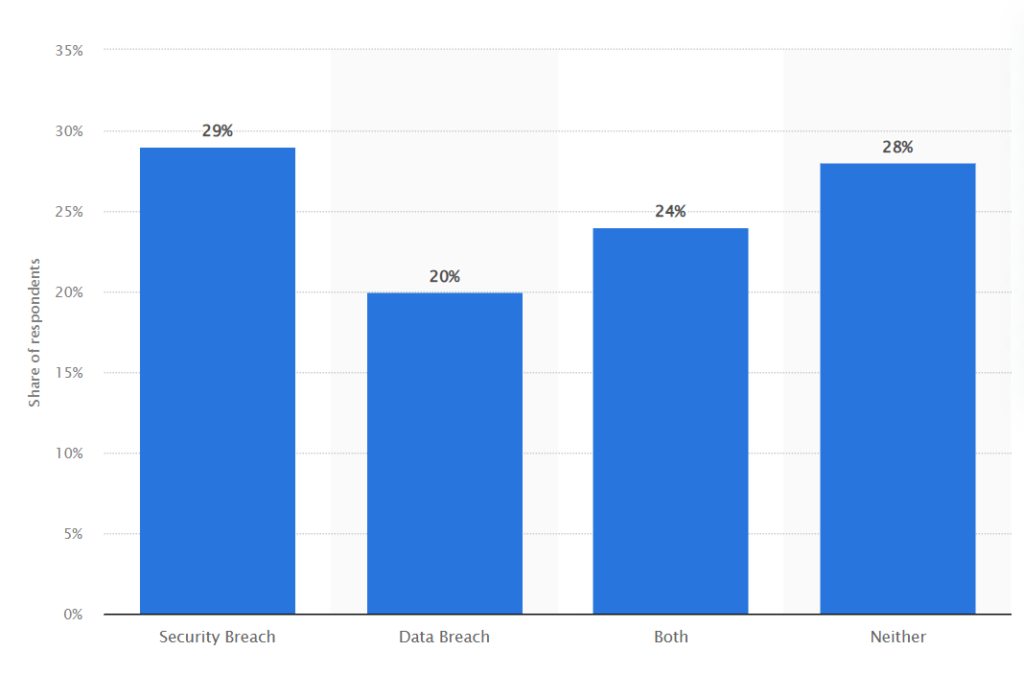
The figures are gloomy – the third of small businesses face cyber-attacks that can destroy the entire company. To protect your data from digital threats and leakage, we recommend using cyber-security solutions.
Companies that specialise in cyber-security provide a variety of products and services to protect companies from online threats. For example, they offer secure Wi-Fi networks, firewalls, and antivirus software. Custom software is less vulnerable, so you can mitigate the software development costs in the long term.
6. Online data storage
Cloud storage is essential for businesses to communicate in teams effectively. Due to cloud storage, companies can store information for internal use and ensure all necessary data will not be deleted.
7. Collaboration tools
Collaboration tools for small businesses are digital tools that promote efficient coordination, teamwork, and customer communication.
Thanks to these technologies, team members may work together in real-time: manage projects, share files, and maintain remote workflow. Collaboration tools help to make complex business processes simpler due to chat messaging, video conferencing, or shared documents.
Software development costs can pay off, as you can create a versatile collaboration tool that suits all the needs of your company. If you don’t want to spread your business too thin, consider a software investment for all your business needs.
Strategic business advice for including new technologies
Introducing new technologies should not hamper the business process. To guarantee a seamless changeover, adhere to the following steps:
- Take your time. Start with one software program and add more as your team grows accustomed to it.
- Educate your group thoroughly. To use technology effectively, every teammate should understand how it works.
- Do not limit yourself to just one solution. As your business expands, your aims also grow.
Revising your needs, you’ll move from using ready-made tools to custom software, and the software development costs will be much lower than the benefits.
- All Courses
- Marekting2
- Personal Development41
- Health & Fitness173
- Photography & Video50
- Accounting & Finance61
- Business & Management421
- IT & Development215
- Health & Safety15
- Lifestyle49
- Sports3
- Technology1
- Hospitality2
- Finance3
- Therapy3
- Psychology8
- Animal Care25
- Project Management2
- Teach & Education1
- Management24
- Beauty & Wellness15
- Employability259
- HR and Leadership2

