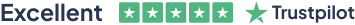-
Intro Indesign
00:02:00 -
Course Downloadable
00:01:00 -
Conclusion InDesign
00:02:00 -
Let’s Start Creating!
00:14:00 -
InDesign Workspace
00:08:00 -
The Workspace
00:07:00 -
Customize Your Workspace
00:07:00 -
Create a New Document
00:06:00 -
Navigating and Zooming11
00:03:00 -
Setting up Your Document
00:10:00 -
Working with Pages
00:08:00 -
Working with Multiple Documents
00:03:00 -
Challenge: Create a Mock Setup Document
00:01:00 -
Assignment Solution
00:02:00
-
Saving and Exporting
00:05:00 -
Creating a Real Estate Listing
00:01:00 -
Placeing Image
00:12:00 -
Placing Text
00:10:00 -
Preflighting
00:05:00 -
Formatting and Flowing
00:09:00 -
Text Wrap
00:11:00 -
Text on Paths
00:09:00 -
Craislist Assignment
00:02:00 -
My Version
00:14:00
-
Intro Multi -Page Documents
00:03:00 -
Master Pages
00:09:00 -
Page Numbers
00:04:00 -
Master Text Frames
00:04:00 -
Threading Text
00:08:00 -
Placeholder Frames
00:04:00 -
Styles
00:11:00 -
HyperLinks
00:06:00 -
Layer Panel
00:13:00 -
4 Page Assignment
00:01:00 -
My Version 5 Page
00:21:00
-
Creating a Table
00:12:00 -
Formatting table
00:15:00 -
Assignment Report
00:01:00 -
My Version
00:18:00 -
Color Swatches
00:07:00 -
Additional Tools
00:10:00 -
Additional Tools
00:10:00 -
Keyboard Shortcuts
00:04:00 -
Keyboard Shortcuts
00:04:00 -
Keyboard Shortcuts
00:04:00 -
Keyboard Shortcuts
00:04:00
-
Order Your Certificates and Transcripts