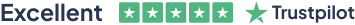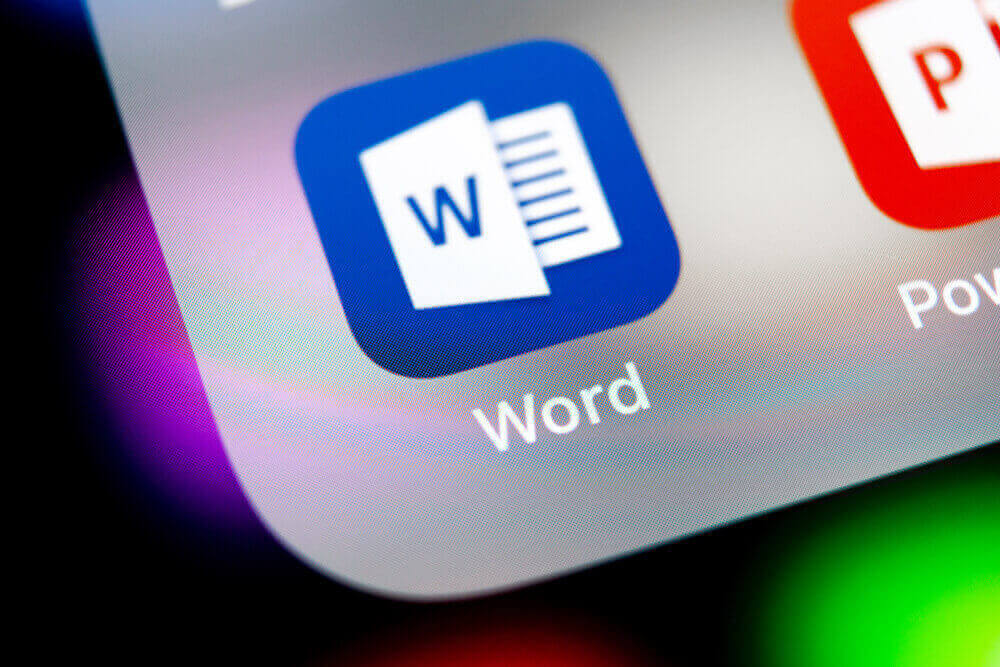-
Sort Table Data
00:07:00 -
Control Cell Layout
00:08:00 -
Perform Calculations in a Table
00:10:00 -
Create a Chart
00:11:00 -
Add an Excel Table to a Word Documen
00:05:00
-
Create and Modify Text Styles
00:17:00 -
Create Custom List or Table Styles
00:07:00 -
Apply Document Themes
00:09:00
-
Insert Building Blocks
00:10:00 -
Create and Modify Building Blocks
00:07:00 -
Insert Fields Using Quick Parts
00:10:00
-
Create a Document Using a Template
00:09:00 -
Create a Template
00:19:00 -
Manage Templates with the Template Organizer
00:05:00
-
Control Paragraph Flow
00:07:00 -
Insert Section Breaks
00:04:00 -
Insert Columns
00:05:00 -
Link Text Boxes to Control Text Flow
00:09:00
-
Insert Blank and Cover Pages
00:05:00 -
Insert an Index
00:09:00 -
Insert a Table of Contents
00:06:00 -
Insert an Ancillary Table
00:10:00 -
Manage Outlines
00:06:00 -
Create a Master Document
00:09:00
-
The Mail Merge Feature
00:23:00 -
Merge Envelopes and Labels
00:08:00
-
Order Your Certificates and Transcripts