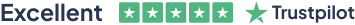Description
Do you want to master the world’s best photo editing software? Or are you new to Adobe Photoshop CC? Then enrol the Adobe Photoshop CC Foundation course and begin your acquaintance with the course.
The course is for the learners who have little or no knowledge about the photo editor. You will start your journey from the beginning. You will be familiar with the user interface and know how to open and create an image in Adobe Photoshop. The course introduces you to the essential tools, brushes and other features so that you can able to decide which tools to select while editing. Additionally, the course illustrates the concepts of colour schemes and guides you on how to use the colors efficiently. The procedures of adding text and text styles, working with Layers, adjusting Layers, customizing the workspace, moving and transforming Pixels, cropping images, etc. will be covered in the course. Finally, the course shows you how to print, convert and export files from Photoshop.
Shortly, the course gives you a general understanding of the application so that you can proceed with the advanced skills.
Assessment:
This course does not involve any MCQ test. Students need to answer assignment questions to complete the course, the answers will be in the form of written work in pdf or word. Students can write the answers in their own time. Once the answers are submitted, the instructor will check and assess the work.
Certification:
After completing and passing the course successfully, you will be able to obtain an Accredited Certificate of Achievement. Certificates can be obtained either in hard copy at a cost of £39 or in PDF format at a cost of £24.
Who is this Course for?
Photoshop CC Masterclass – Beginner to Advanced is certified by CPD Qualifications Standards and CiQ. This makes it perfect for anyone trying to learn potential professional skills.
As there is no experience and qualification required for this course, it is available for all students from any academic background.
Requirements
Our Photoshop CC Masterclass – Beginner to Advanced is fully compatible with any kind of device. Whether you are using Windows computer, Mac, smartphones or tablets, you will get the same experience while learning. Besides that, you will be able to access the course with any kind of internet connection from anywhere at any time without any kind of limitation.
Career Path
After completing this course you will be able to build up accurate knowledge and skills with proper confidence to enrich yourself and brighten up your career in the relevant job market.
-
Introduction
00:03:00
-
Introduction to Photoshop
00:05:00 -
Understanding Types of Documents
00:04:00 -
Understanding Resolution
00:04:00 -
Creating New Documents
00:06:00 -
Using Artboards
00:05:00 -
Using CC Templates
00:03:00 -
Utilizing the Search Feature
00:02:00
-
Using Workspace Presets
00:02:00 -
Moving, Closing, and Opening Panels
00:06:00 -
Understanding Document Views
00:06:00 -
Using the History Panel
00:06:00
-
Why Layers
00:02:00 -
Using Layers
00:07:00 -
Creating Fill Layers
00:05:00 -
Applying Blending Modes
00:04:00 -
Using Layer Styles
00:09:00 -
Discovering the Properties Panel
00:08:00
-
Creating Basic Selections
00:09:00 -
Using the Lasso Tools
00:08:00 -
Understanding the Quick Select Tools
00:07:00 -
Editing the Quick Mask
00:04:00 -
Saving Selectionsv
00:04:00 -
Moving Selections to Layers.mp
00:03:00
-
Understanding Color Modes
00:10:00 -
Creating Swatches
00:06:00
-
Applying Layer Masks
-
Deleting Layer Masks
00:01:00 -
Organizing Layers
00:03:00 -
Merging Layers
00:02:00 -
Flattening Layers
00:02:00 -
Working with Layer Comps
00:06:00
-
Using Image Adjustments
00:07:00 -
Understanding Adjustment Layers
00:10:00 -
Using Layer Masks with Adjustment Layers
00:03:00
-
Using the Crop Tool
00:05:00 -
Using the Crop Tool to Add Canvas
00:02:00
-
Using Free Transform
00:04:00 -
Working with Other Transform Options
00:03:00 -
Flipping Pixels
00:01:00
-
Using the Type Tool
00:10:00 -
Discovering Typesetting
00:08:00 -
Formatting Text
00:09:00 -
Creating Type on a Path
00:03:00 -
Warping Type
00:03:00 -
Using Styles on Type
00:08:00
-
Using Layer Styles
00:05:00 -
Working with Patterns
00:03:00 -
Applying Filters
00:04:00 -
Creating Pixels with Filters
00:06:00
-
Printing in Photoshop
00:03:00 -
Converting to CMYK
00:04:00 -
Converting to Other File Types
00:13:00 -
Using File Info
00:09:00
-
Course Recap
00:02:00
-
Introduction
00:03:00
-
Painting with Brushes
00:09:00 -
Using the Brushes Panel
00:06:00 -
Defining Custom Brushes
00:04:00 -
Saving Tool Presets
00:02:00 -
Using the History Brush
00:03:00
-
Working with Vector Shapes
00:10:00 -
Creating Custom Shapes
00:02:00 -
Using the Pen Tool
00:07:00 -
Discovering Paths
00:04:00 -
Understanding Vector Masks
00:03:00 -
Using Vector Objects and Spot Colors
00:06:00
-
What is the CC Library
00:02:00 -
Adding and Deleting Assets in the Library
00:03:00 -
Sharing Assets
00:02:00 -
Creating New Libraries
00:03:00 -
Sharing a Library
00:02:00
-
Using the Blur Filters
00:06:00 -
Applying the Distort Filters
00:03:00 -
Creating a Pixelated Look
00:02:00 -
Stylizing Effects
00:02:00 -
Using Liquify
00:05:00 -
Using Smart Filters
00:04:00 -
Working with Smart Objects
00:03:00 -
Loading a Texture into Type
00:04:00
-
What is a Raw Image
00:05:00 -
Processing Raw Images
00:12:00 -
Opening a JPEG File in Raw
00:06:00
-
Developing a Strategy for Retouching
00:04:00 -
Using Retouching Tools
00:10:00 -
Using the Dust and Scratches Filter
00:04:00 -
Applying Sharpening
00:08:00 -
Working with Face Aware Liquify
00:06:00
-
Using Actions
00:03:00 -
Creating Actions
00:07:00 -
Using Droplets
00:05:00 -
Using the Image Processor
00:05:00 -
Creating an HDR Image
00:07:00 -
Creating a Panoramic Image
00:07:00
-
Using PSD Files in InDesign
00:04:00 -
Using PSD Files in Illustrator
00:03:00 -
Using PSD Files in Dreamweaver
00:04:00
-
Why Color Management
00:03:00 -
Calibrating a Monitor
00:04:00 -
Calibrating a Printer
00:03:00 -
Loading Profiles into PSDs
00:02:00
-
What is the RAW Format
00:04:00 -
Understanding White Balance
00:05:00 -
Setting Exposure
00:07:00 -
Working with Color and Clarity
00:03:00
-
Updating Adobe Camera Raw
00:01:00 -
Using the Before and After Views
00:05:00 -
Resetting the Sliders
00:01:00 -
Understanding the Workflow Options
00:04:00 -
Setting the Camera Raw Preferences
00:03:00
-
Understanding the White Board Tool
00:03:00 -
Using the Color Sampler
00:01:00 -
Working with the Targeted Adjustment Tool
00:02:00 -
Cropping Images
00:03:00 -
Applying Straightening
00:01:00 -
Using the Spot Removal Tool
00:05:00 -
Applying the Red Eye Tool
00:03:00 -
Understanding the Adjustment Brush
00:04:00 -
Using the Graduated Filter
00:02:00 -
Applying the Radial Filter
00:02:00 -
Rotating Images
00:01:00
-
Using Curves
00:03:00 -
Understanding Sharpening and Noise
00:03:00 -
Creating Grayscale Images
00:03:00 -
Using Split Toning
00:03:00
-
Enabling Lens Profiles
00:03:00 -
Using Effects
00:02:00 -
Adding Grain
00:02:00 -
Applying Post Crop Vignette
00:02:00 -
Using Camera Calibration
00:03:00 -
Saving Presets
00:02:00 -
Applying Snapshots
00:02:00
-
Using Adjustment Layers
00:02:00 -
Painting Layer Masks
00:05:00
-
What are Plugins
00:04:00 -
Using the Nik Collection
00:08:00 -
Using HDR Pro Effex
00:06:00 -
Using On1 Effects
00:04:00
-
Introudcing the Workshop Videos
00:04:00 -
Processing a Landscape Image
00:13:00 -
Processing a Macro Image
00:09:00 -
Processing a City
00:11:00
-
Order Your Certificates and Transcripts